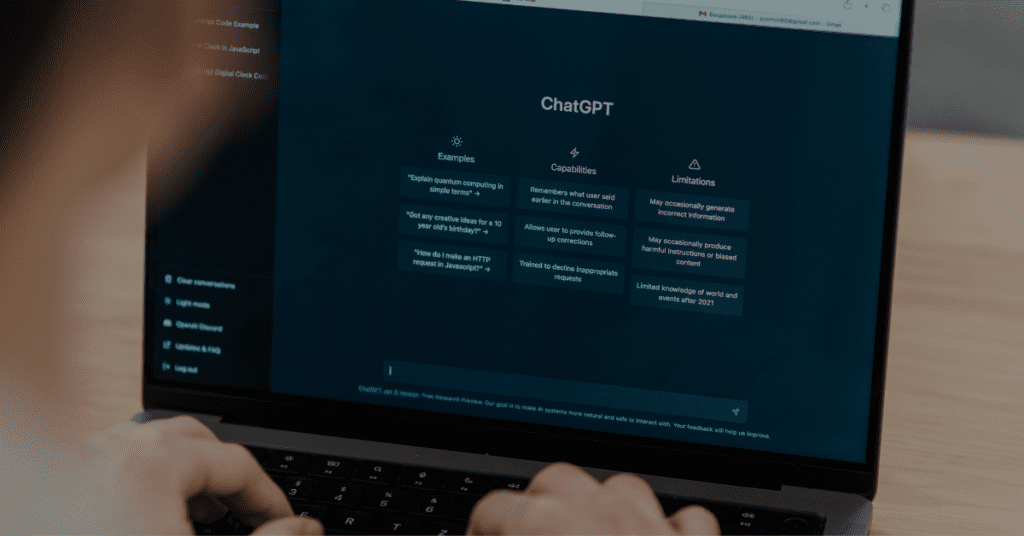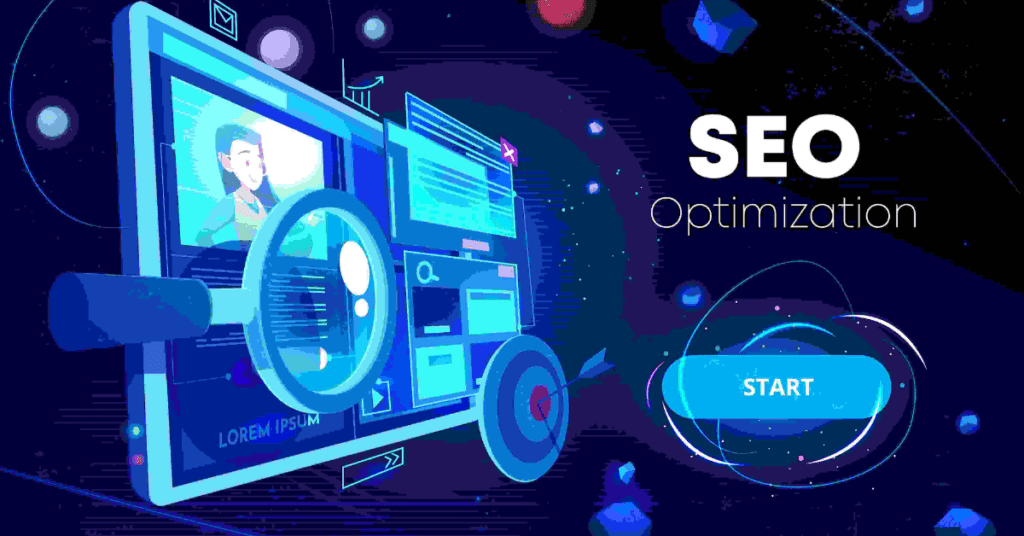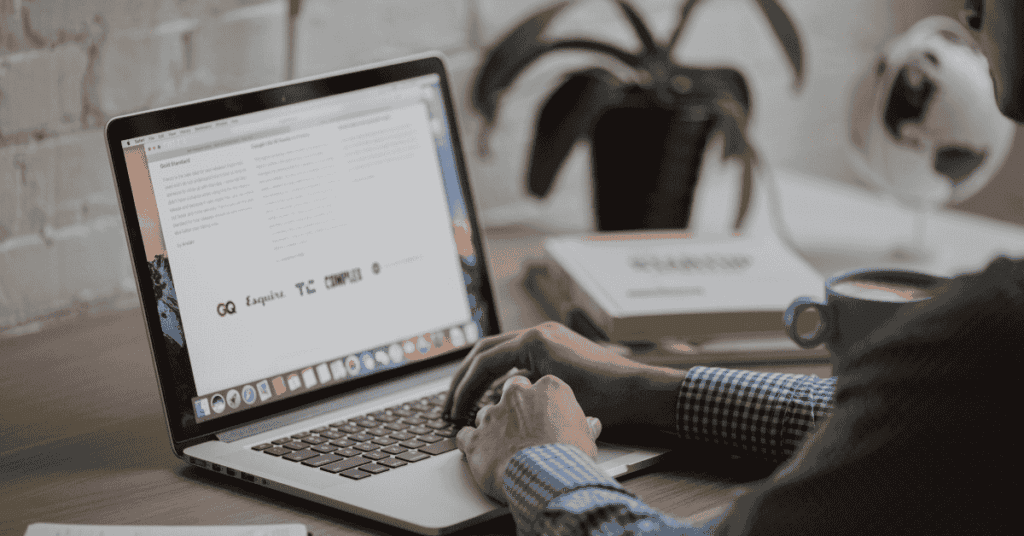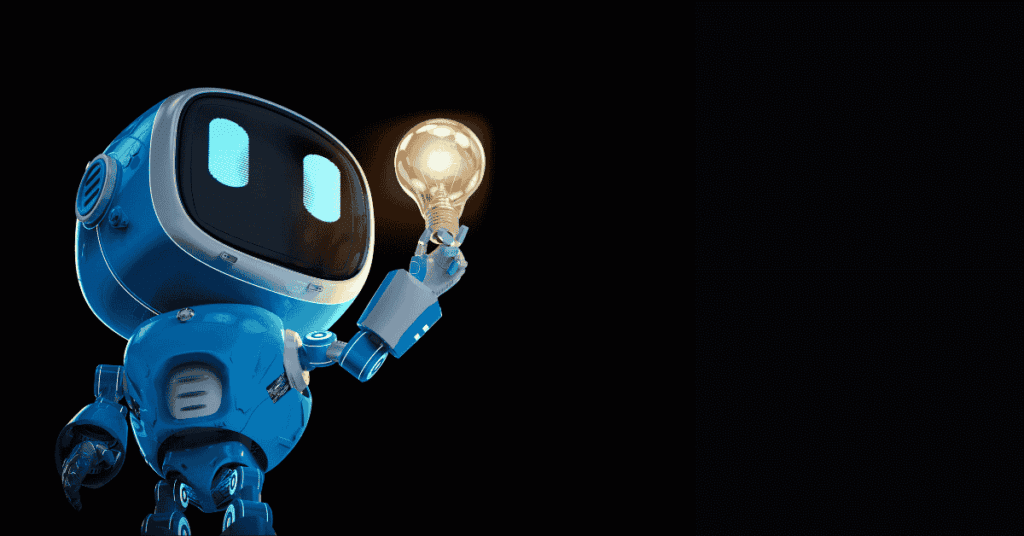What Is Generative Engine Optimization (GEO) and Why Does It Matter in 2025?
Share this post We all know how important SEO has been over the years. Now, there is something new coming up called Generative Engine Optimization. People also call it GEO. We already have SEO, so why do we need GEO? The simple reason is this. The way people search for answers or solutions is changing. They are using AI models to get answers quickly. Tools like ChatGPT, Google AI Overviews, and other platforms are no longer just showing links. They are giving direct responses. That means our content needs to show up in those answers, too. If you work in digital marketing or content writing, or even if you are just curious, GEO is something you should not miss. This article will help you learn what is Generative Engine Optimization (GEO) and why it matters in 2025. In this article, I will explain: What is Generative Engine What Is Generative Engine Optimization (GEO) How does GEO work? How to Optimize Content for Generative Engines Difference between SEO and GEO Conclusion Read till the end. What is a Generative Engine? A generative engine is an AI-powered system designed to handle queries by collecting and generating information from the best and trusted sources. It’s designed to understand natural language, grasp user intent, and provide relevant, human-like answers based on a wealth of data or curated knowledge. These engines do not just fetch data. They generate it. That is why they feel more conversational and human-like. We can chat with them, ask for summaries, ideas, explanations, or help with tasks. And they respond instantly. Some Popular Generative Engines: ChatGPT Gemini (formerly Bard) Bing Chat Google SGE (Search Generative Experience) What Is Generative Engine Optimization (GEO)? Generative Engine Optimization, or GEO, is a new way of doing SEO. Instead of only focusing on Google, GEO is about getting your content found by AI tools like ChatGPT, Gemini, and others. These AI-powered generative engines don’t just show links. They read your content, understand it, and give answers. GEO helps you create content that these tools can read, trust, and mention. It’s like writing quality and authoritative content for both people and smart AI systems. Let’s say someone asks ChatGPT, “What are the best tools for small business marketing?” If your content is effectively optimized for GEO, it stands a better chance of being mentioned by the AI when it generates answers from your brand, blog, or product. How does GEO work? GEO starts with writing content that answers real questions. It’s not just about using keywords. It’s about giving useful, clear, and direct answers. Next, the content should be easy for AI engines to understand. That means using proper headings, simple language, and a clean structure. AI engines like ChatGPT or Gemini scan content from many sources. They choose answers that are clear, trusted, and well-explained. If your content follows this style, there’s a higher chance it will get picked. The AI might then quote your content or include it in its reply. So, GEO works by helping AI engines find your content, understand it, and use it when someone asks a related question. How to Optimize Content for Generative Engines? Getting started with Generative Engine Optimization strategies means first understanding the basics. Your first task should be to tailor your content for AI-powered generative engines by following these five crucial steps: GEO Keyword Research AI Overview Analysis Meet Google’s E-E-A-T Standards Content Structure Technical SEO GEO Keyword Research Whether you’re dealing with a search engine, an AI engine, or a generative engine, the initial step is always keyword research. You have to get a handle on how people search and what they’re seeking. Start by knowing your audience. Think about their intent. What questions are they asking? What exact words are they typing or speaking? Focus on the questions users ask In GEO, long-tail and conversational keywords matter the most. These are real, everyday questions like “how to run Facebook ads for a local business” “best email marketing tools for beginners” These queries are natural and more specific. That’s what AI engines prefer. Use related terms and variationsDon’t use the same keyword repeatedly. Use related words that help AI understand the topic better. For example, if your topic is about SEO tools, also mention: keyword tracking technical SEO Google Search Console These related words give more context to your content. Include real-world entities AI engines use known names and concepts to figure out what your page is about. These are called “entities.” They can be: Tools (like Ahrefs, Google Ads) Platforms (like Shopify, YouTube) Concepts (like backlink strategy, E-E-A-T) Use them naturally in your writing. Add context with natural phrasesDon’t stuff keywords. Write like you talk. Add common phrases that match the topic. For example: “Grow your small business” “Get more traffic from Google” “Reach the right audience with ads.” These help AI engines understand the full meaning behind your content. Use tools to research betterYou can start by checking what comes up in Google’s “People Also Ask” section. Try typing your topic slowly and see what autocomplete shows. These are real things people are searching for. If you want more ideas, tools like AnswerThePublic and AlsoAsked can give you plenty of question-based keywords. They’re easy to use and show you how people frame their doubts. You can even try asking ChatGPT a few questions around your topic. Look at how it replies. This gives you a feel for the kind of language and structure that works well with AI systems. GEO keyword research is not about finding high-volume keywords. It’s about understanding how people think, speak, and search — and aligning your content with that. AI Overview Analysis Before we learn how to optimize for AI Overviews, let’s understand what they are. AI Overviews are short, AI-generated summaries that appear at the top of Google search results. They are designed to answer your query quickly without needing to click through multiple links. Google introduced AI Overviews as part of an experiment in
What Is Generative Engine Optimization (GEO) and Why Does It Matter in 2025? Read More »