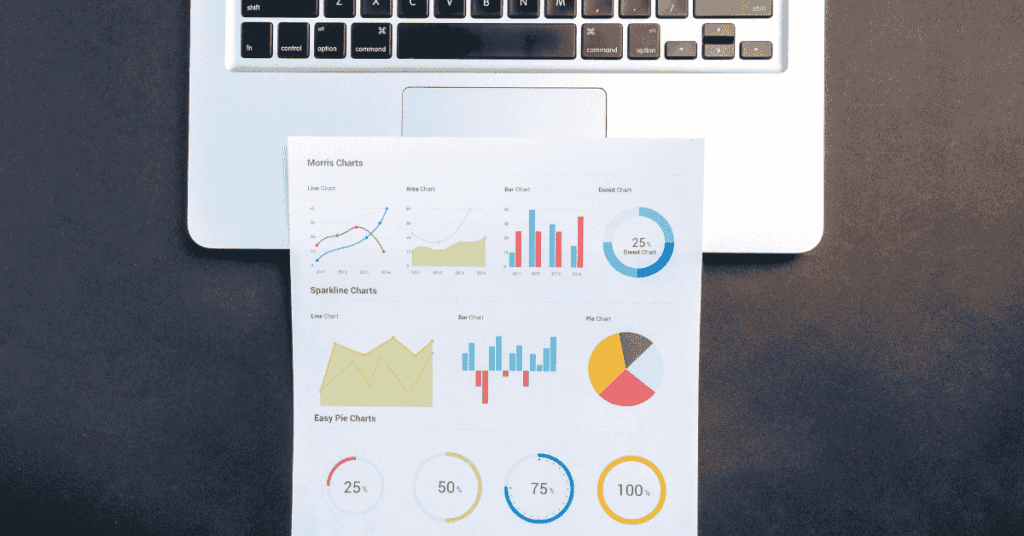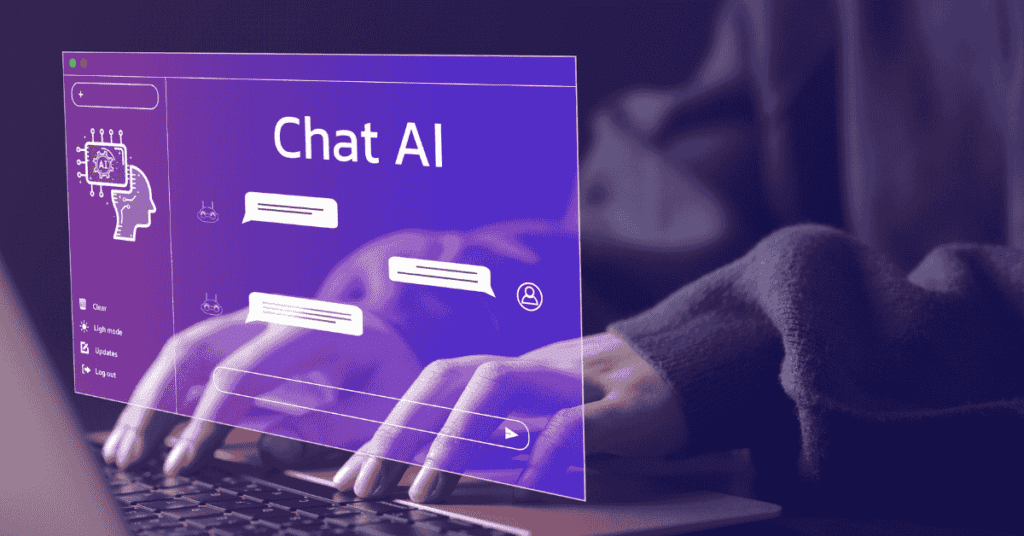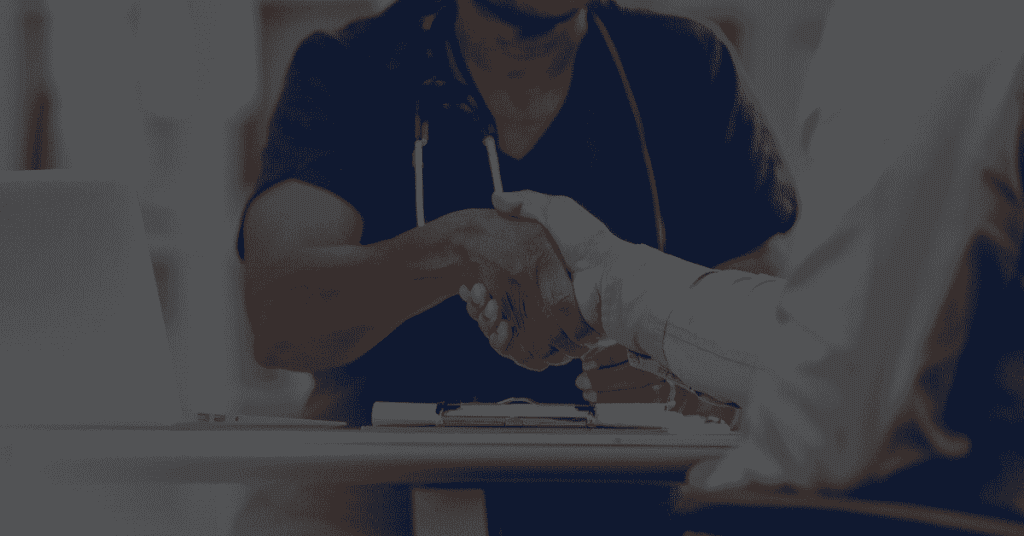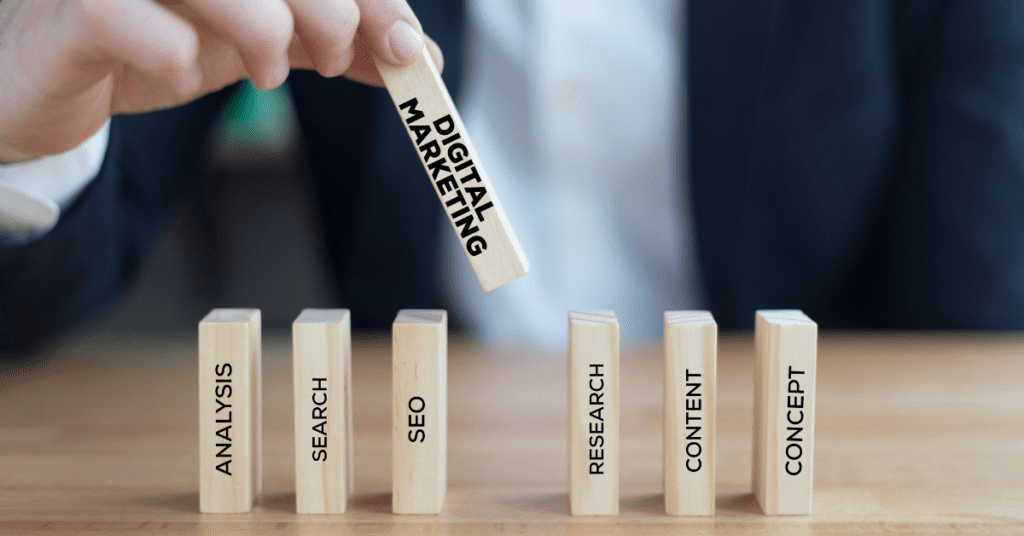How Will SEO in 2025 Shape Google Search Rankings?
Share this post Before 2024 is about to end in less than a month, how SEO in 2025 is going to be is already on the minds of SEO analysts. We’re all curious about how it will change and what it means for our websites. SEO in 2025 will continue to evolve, and staying on top of these changes is key to success. In this article, let’s predict the SEO trends for 2025 and see how they might impact Google search rankings. Recap of SEO in 2024 Google kept updating its search algorithms in 2024 to improve how content is ranked. These updates aimed to show better results for users. Let’s take a look at the core updates Google rolled out in 2024. March 2024 Core Update The first core update of the year came in March 2024. This update cleaned up search results by targeting low-quality and unhelpful content. Websites focused on search engines over users had a negative impact. Sites with poor user experiences, like slow loading speeds or confusing layouts, lost rankings. This caused a 45% drop in the visibility of low-quality content in search results for website owners. August 2024 Core Update The August 2024 core update built on the changes from March, further enhancing Google’s focus on improving the quality of search results. Google focused on showing content that is genuinely helpful for users. Website owners saw dips and gains in their rankings. SEO content written to manipulate rankings lost its position. November 2024 Core Update The November 2024 update followed the same goal of improving search quality. Google rewarded websites that focused on user-friendly designs and great user experiences. Website owners who followed the E-E-A-T (Experience, Expertise, Authority, and Trustworthiness) guidelines succeeded in achieving better rankings. If you notice these core updates, the common factor is content. Google wants to see helpful content that genuinely serves its users. The second key factor is user experience. To keep users on your site, make sure it loads quick and offers a smooth experience. Following these basics is enough to align with Google’s SEO best practices. How SEO in 2025 Will Impact Google Rankings? The common challenge SEO experts face is adapting to Google’s core updates and SEO trends. SEO in 2025 is set to be more advanced than in previous years. Let’s look at the areas we should focus on and prepare for to provide the best user experience and rank well in Google search results. The four key areas to focus on in 2025 that will impact your SEO rankings are: Google’s SGE (Search Generative Experience) Adaption AI-Generated Content vs Human-Written Content User Experience UGC (User-Generated Content) Paying attention to these areas will drive improvements in your SEO rankings in 2025. Google’s SGE (Search Generative Experience) Adaption Google’s SGE is a search feature that provides AI-generated answers to user queries using Google’s machine learning model. At the top of the answers, it’s displayed as the AI Overview. This feature was launched in August 2024 in India, updating the previous featured snippets. The goal of this feature is to provide instant answers to users, resulting in zero-click searches. While there’s no guarantee that your content will appear in the AI Overview, Google’s AI-powered overviews will become increasingly important in 2025. To improve your visibility and CTR, focus on content that answers users’ questions directly. Here’s what you can do: Write helpful, quality content with long-tail keywords Optimize all on-page elements Improve user experience with fast loading speed and great design Build quality backlinks, particularly focusing on long-tail keywords By implementing these strategies, you can improve your chances of being highlighted in the AI Overview. AI-Generated Content vs Human-Written Content I’d be lying if I said I don’t use AI tools to write my articles. I believe many of you do, too. But I also make sure to write most of my content myself. When I write for my blog, I always follow Google’s E-E-A-T guidelines. E-E-A-T represents four important pillars: Experience, Expertise, Authority, and Trustworthiness. These are ranking factors that help me stay at the top of Google search results. Google doesn’t oppose AI-generated content, but it supports it when it provides value, relevance, and trustworthiness. Personally, I use AI to help generate ideas, proofread, and organize my articles. But the actual writing? That’s all me. I make sure to research thoroughly, provide accurate information, and check facts to ensure the content is valuable to my readers. Never just publish content straight from an AI writing tool. AI Tools like ChatGPT, Gemini, and Bard often produce thin, templated content that lacks the natural flow and emotional depth that human writing provides. Are you using ChatGPT to write your content? Read this article on AI-Generated Content Words To Avoid In Your SEO Article. Always make it a habit to write 80% of your content yourself and use AI for the remaining 20%. Let AI assist you with brainstorming ideas, proofreading, and improving readability. Avoid relying on AI for information, facts, or stats; even if you use it, always double-check the accuracy of the content. The image shows how the AI detection tool evaluated my content. While the highlighted section was written by me, it was still flagged as AI-generated. AI detection tools can not be 100% accurate, but that doesn’t mean you can ignore them. Your focus should remain on writing high-quality content that provides value to your users. Content is going to be king in 2025, so always write high-quality content that provides real value to your users. User Experience (UX) User experience will be a determining factor in your website’s ranking on search results. Google prioritizes pages that are optimized for mobile-first indexing, have a mobile-friendly design, and load quickly. Keep your website aligned with Google’s recommended Core Web Vitals values. Follow these optimization tips: Optimize image sizes to reduce load times. Eliminate render-blocking resources to improve page speed. To improve loading speed on repeat visits, set up browser caching to store static resources
How Will SEO in 2025 Shape Google Search Rankings? Read More »