Essential SEO Tools for Beginners in SEO Course
October 7, 2024
Share this post
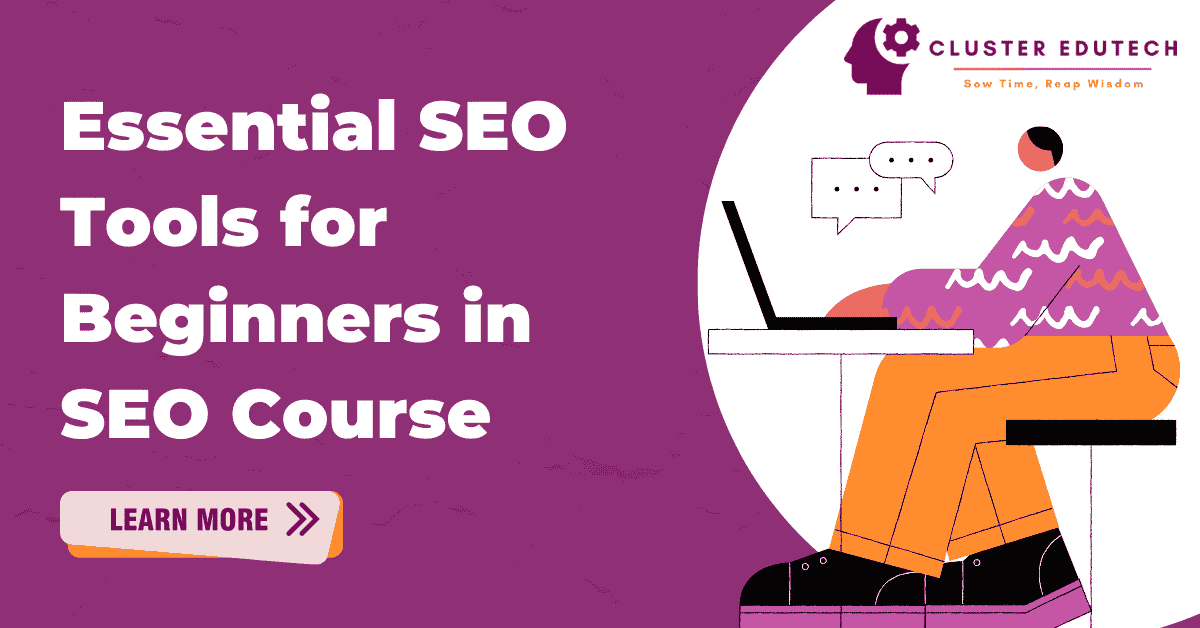
No matter how you learn SEO, the use of SEO tools is an important factor for getting practical knowledge. Did you attend an SEO course, or did you learn it on your own? It doesn’t matter; you still must know how to use them. Here I’m going to explain to you some of the must-useful SEO tools for beginners. Let’s get into action and make your SEO tools learning more interesting!
SEO Tools For Beginners
Since you’re on your way to becoming an SEO analyst by mastering SEO, let’s take a look at the best SEO tools, each designed for a different purpose in SEO.
- Google Keyword Planner
- Google Analytics
- Google Search Console
- Google Tag Manager
- Google Schema Markup Testing Tool
- Screaming Frog SEO Spider
- Page Speed Insights
- Grammarly
- Hemingway Editor
- Quillbot
- Google Trends
- Answer the public
- Chat GPT
- Canva
- Freepik
These are some of the most important SEO tools, especially for beginners, to start with. Let’s understand what each tool does, its purpose, and how it helps in making SEO successful.
Google Keyword Planner
Google Keyword Planner is a free keyword research tool from Google to discover keywords. Be it a blog or business page, it helps in finding the right keywords with just an input of ideas. You can even check your competitors’ keywords. It provides useful insights like search volume, keyword difficulty, related (LSI) keywords, and bidding value. Google Keyword Planner is an excellent tool to kickstart your SEO journey.
Google Analytics
Google Analytics is another fantastic tool from Google to monitor your website’s user traffic. GA4 allows you to track:
- Website traffic sources
- Organic traffic
- User demographics
- Geographic location
- Active user sessions
- And more
In GA4, you can also track conversions, like sales or form submissions, to see how well your SEO efforts are working.
Google Search Console
Google Search Console (GSC) is a staple tool for a beginner in SEO. It allows you to monitor how your site performs in the search results through tracking, amongst other metrics, such as:
- Clicks
- Click-Through Rate (CTR)
- Impressions
You can also see which search queries your pages appear for, along with details about:
- Queries
- Pages
- Countries
- Devices
- Appearances
- And more
GSC also offers important features like:
- Indexing
- Core Web Vitals
- URL inspection
- Sitemaps
- Coverage Report
It allows you to fix page indexing issues such as:
- Excluded by noindex tag
- Pages with redirects
- Duplicate without user-selected canonical
- Alternate pages with proper canonical tags
- Crawled but not indexed
- Not found (404 errors)
A significant part of your technical SEO work will involve analyzing Google Search Console and resolving any issues it highlights.
Google Tag Manager
Google Tag Manager helps manage and update tags without having to fiddle with code changes. It simplifies the tracking of user action through easy-to-access interfaces. Some of the important elements involved in GTM include:
- Tags
- Triggers
- Variables
Tags are small snippets of code that track user behavior, like clicks and form submissions. With GTM, you can add or edit these tags through a simple interface. It helps streamline your tracking setup and ensures all your important data is captured.
Google Schema Markup Testing Tool
The tools test whether you are using the structured data on your website in a proper way or not. Schema markup is the process of organizing all information on your site for search engines to scan and present it better to your users. It also enhances how your site will show up in the search results by providing rich snippets. You can use this SEO tools for beginners to:
- Test your schema markup for errors.
- Preview how it looks in search results.
- Fix any issues found in the code.
Using this tool helps boost your website’s visibility in search.
Screaming Frog SEO Spider
Screaming Frog SEO spider is definitely one of the best free SEO tools you can use in your SEO audits. It’s highly recommended to learn the ropes of this tool if you are learning an SEO course. This tool will help you find very important issues in different elements of your website, like:
- URLs
- Meta tags
- Alt tags
- Canonical tags
- Header tags
- Duplicate content
- Thin content
- Images
- Pagination
- Redirections
- Security issues
- Response codes
- Sitemaps
- robots.txt
- And more
Screaming Frog SEO Spider is your best friend in the world of SEO tools for beginners. You can conduct a site audit without needing other premium tools.
Page Speed Insights
Page Speed Insights is a great tool to check how fast your webpage loads for users. It helps diagnose performance issues and checks the core web vitals of your site. The tool also suggests recommendations to help you follow best practices for improving page speed and core web vitals. By fixing the issues identified, you can improve:
- First Contentful Paint
- Largest Contentful Paint
- Total Blocking Time
- Cumulative Layout Shift
- Speed Index
Making these improvements ensures your website performs well on both mobile and desktop devices.
Grammarly
Grammarly is another best SEO tools for beginners to help them write content. This tool guides you on how to write an error-free article in terms of grammatical errors and spelling mistakes. Grammarly offers both free and premium versions. However, the free version alone will be enough for you to write the best SEO-optimized content.
Hemingway Editor
Hemingway Editor is the finest writing assistance tool to improve the readability of your content. It helps you identify:
- Very hard-to-read sentences
- Hard-to-read sentences
- Weakeners (unnecessary words)
- Words with simpler alternatives
- And more
These features help you structure your content to ensure it’s easy to read and understand for your audience.
Quill Bot
Quillbot acts as a paraphrasing tool for the sentences. It’s quite helpful if you have to rewrite your content in a better way or by using different words. The free version has just the basic paraphrasing functions, but other advanced ones will cost you a premium subscription.
Google Trends
Google Trends helps you find trending content ideas based on your search queries. Google Trends allows you to analyze what is trending, and follow the searches, over time. With trending topics, you will be well on your way to writing more content that will attract better traffic as it also improves SEO.
Answer The Public
Answer The Public helps you find content ideas from your niche. It shows common search queries and keyword volumes. With this information, you can create content based on what people are actively searching for.
Chat GPT
Chat GPT is an AI tool that can assist beginners in SEO by providing helpful content suggestions and solutions. It simplifies many tasks, making it easier to manage and improve your SEO efforts.
- Generate content ideas
- Write blog drafts
- Assist with keyword research
- Create meta descriptions and title tags
- Provide solutions for SEO queries
- Rewrite and rephrase content
- Optimize content structure
- Suggest ways to improve readability
- Answer technical SEO questions
Always remember not to rely solely on Chat GPT for writing complete articles. Instead, use it as a helpful friend to simplify your tasks and enhance your SEO efforts.
Canva
Canva is truly a fantastic design tool. You can create social media posts, web banners, posters, portraits, carousels, and reels through an incredibly easy drag-and-drop method. Every SEO Specialist should know this SEO tool for beginners in their SEO course.
Freepik
Freepik is a great source for a collection of images. It offers both free and paid images for your needs. You can find visuals that enhance your content and make it more appealing.
Conclusion
Using these SEO tools for beginners can provide the essential support you need for your SEO tasks. If you’re planning to learn SEO, make sure to choose an SEO course that offers hands-on experience with these tools.


